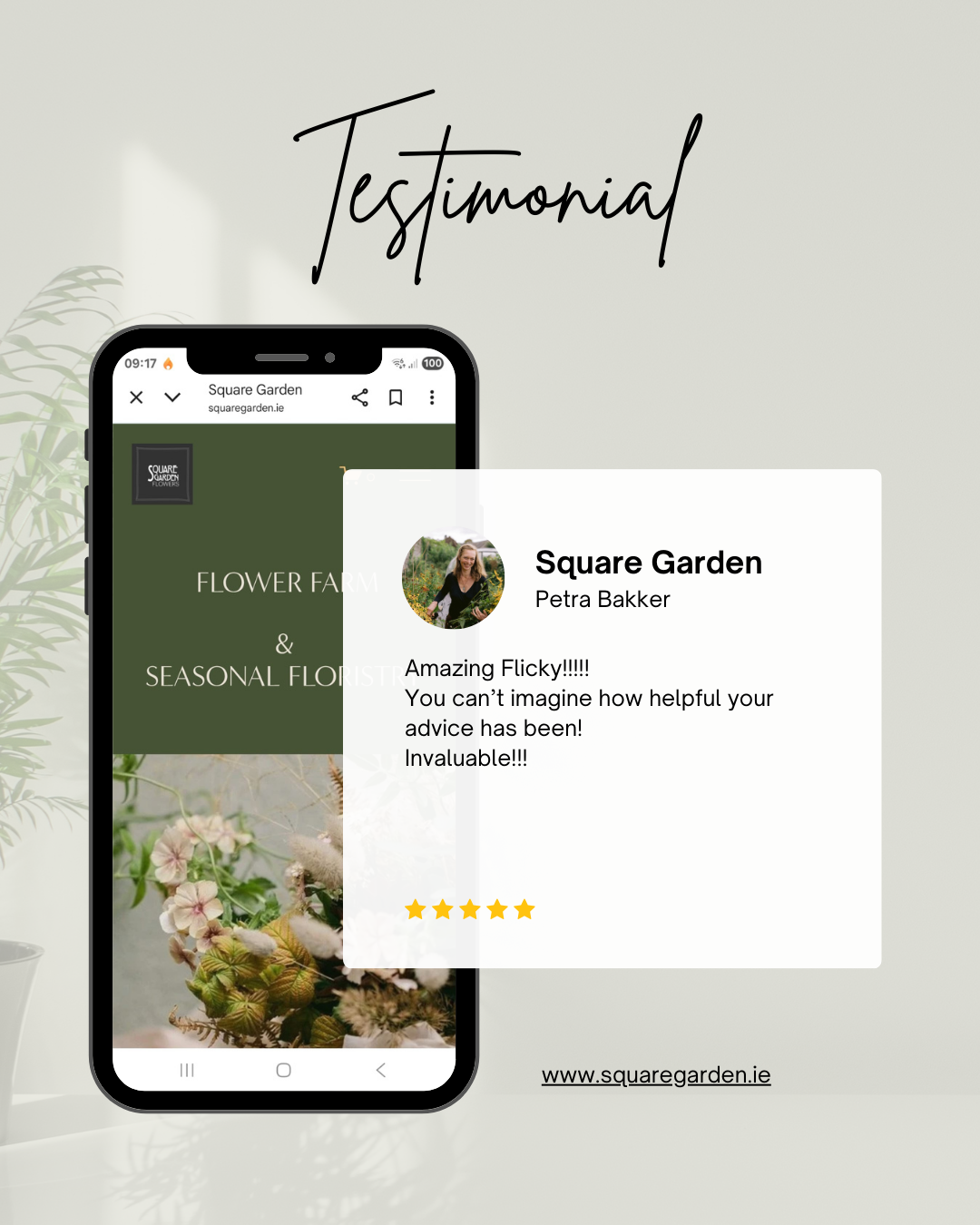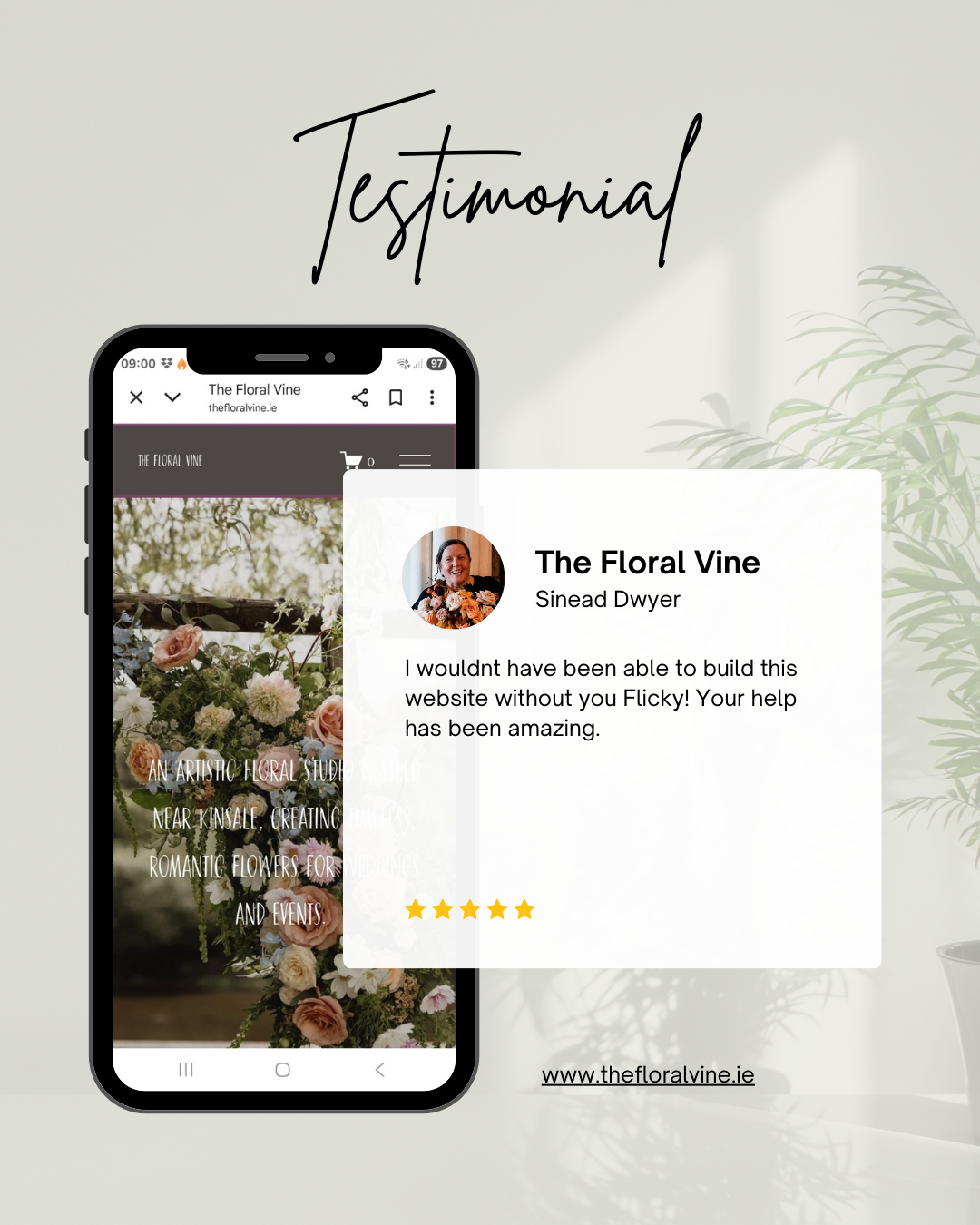The Simple Squarespace Studio (For Flowery Folk)
What You’ll Learn
In 25 Loom videos , you’ll discover how to:
Set up a beautiful Squarespace website from scratch
Create a bespoke homepage and about page that tells your story
Build a fully functional online shop for your flowers or floral products
Add products, manage inventory, and set up payments
Customize your design so it feels professional and unique to your brand
Make your website mobile-friendly and easy to navigate
By the end, you’ll have a website you’re proud of — ready to attract customers and start selling online.
Who This Course is For
Small Irish business owners, flower farmers, and studio florists
People who want a professional website without hiring a developer
People who want to be able to manage and control their website themselves.
Anyone who feels overwhelmed by tech but wants a hands-on, step by step solution.
Not for: Those looking for a fully done-for-you website (this is a DIY course)
What You Need BEFORE getting started on your website
You will need your branding in place. I recommend hiring a professional branding designer, but you can DIY on a platform such as Canva. You will need a colour palette (of 5 colours/tones with their HEX codes/values), 2 to 3 fonts (which can be uploaded to Squarespace), a MAIN LOGO and possibly secondary logo(s) and/or stamps, and possibly some graphics or visual assets such as illustrations to personalise your website styling.
A suite of gorgeous images. Use only those that you own or that you have permission to use.
Some text to include on your “About” page, “Home” page, and product descriptions.
Not essential, but, it may be useful to open these tutorials on a device such as an iPad or tablet, and use your main device (laptop/desktop) to develop your site ALONGSIDE the tutorials, which you can start and stop as you proceed.
-
-
-
-
-
-
Adding a Portfolio or Gallery
In this video I walk through adding a portfolio with separte folders of images. I detail how to link images and text to other sites, eg. link images to their photographers website or social media pages.
In this video I walk through adding a portfolio with separte folders of images. I detail how to link images and text to other sites, eg. link images to their photographers website or social media pages.
-
-
Connecting your Payment Processors
Squarespace offers multiple payment processing options such as PayPal, Stripe, Square and Squarespace Payments. You can easily get paid by card through your website.
Squarespace offers multiple payment processing options such as PayPal, Stripe, Square and Squarespace Payments. You can easily get paid by card through your website.
-
Adding Invoices and Pay Links
Turn your website into an accounting system! Handy features are available to include in your Squarespace website such as sending invoices, recurring invoices and creating Pay Links for one time customers. Invoices can be paid at the touch of a button, through yur website.
Turn your website into an accounting system! Handy features are available to include in your Squarespace website such as sending invoices, recurring invoices and creating Pay Links for one time customers. Invoices can be paid at the touch of a button, through yur website.
Kind words about this workshop
Get in touch.
If you have a question I might be able to help! Let me know here….